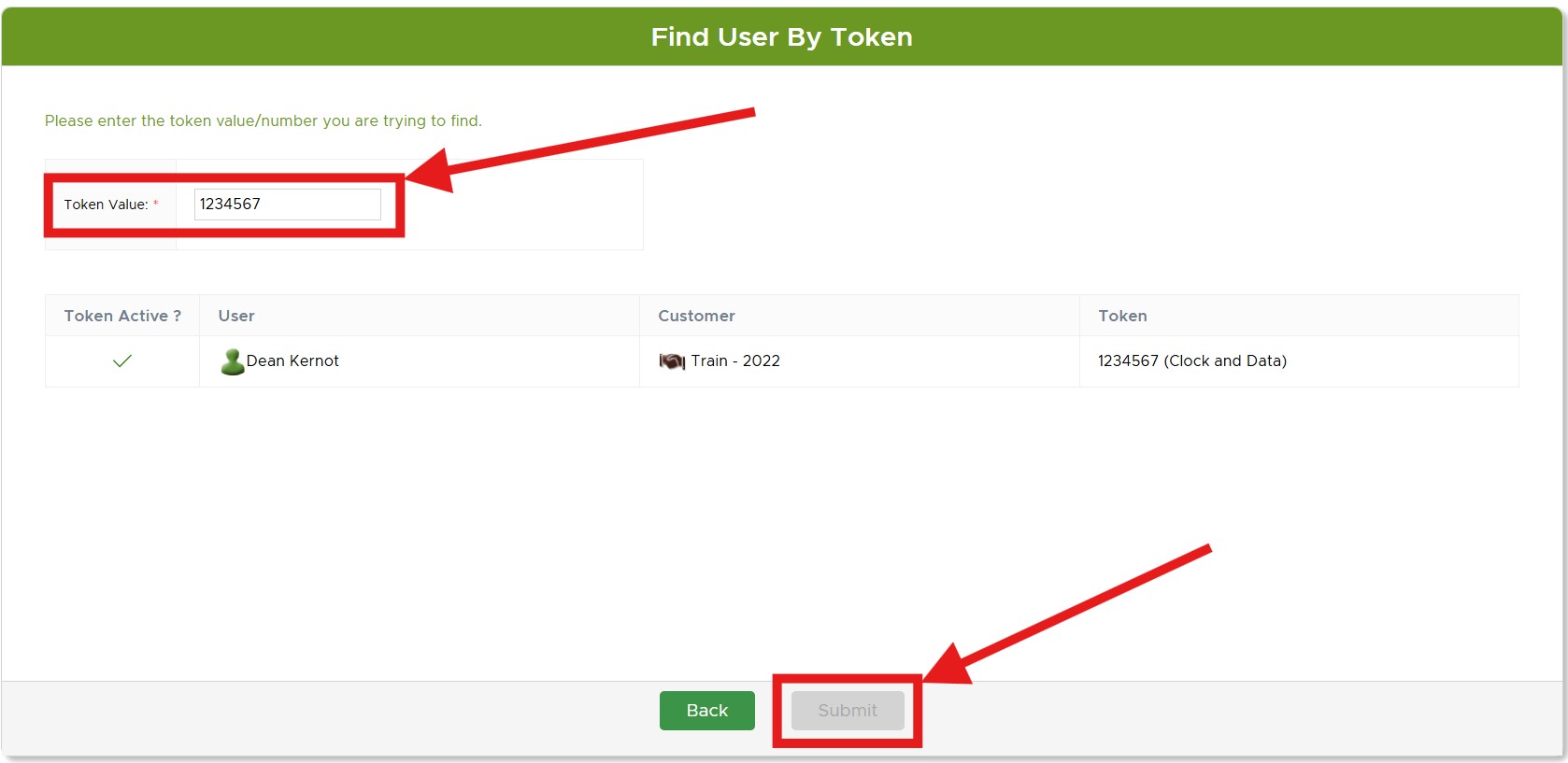Access Cards & Tokens
This article describes how to manage tokens within the VOLO system.
info
Access credentials come in a wide variety of formats (cards, keyfobs, smartphones, biometric data...), but for the most part in this Wiki we are thinking of access cards and tokens that work with RFID readers.
We may sometimes use the terms token, card, credential or others interchangeably.
Managing Tokens in VOLO
In VOLO, you mostly manage tokens when viewing the details for a specific User.
- Click on Users in the main navigation menu at the top of the page
- Click on the Details icon for a user
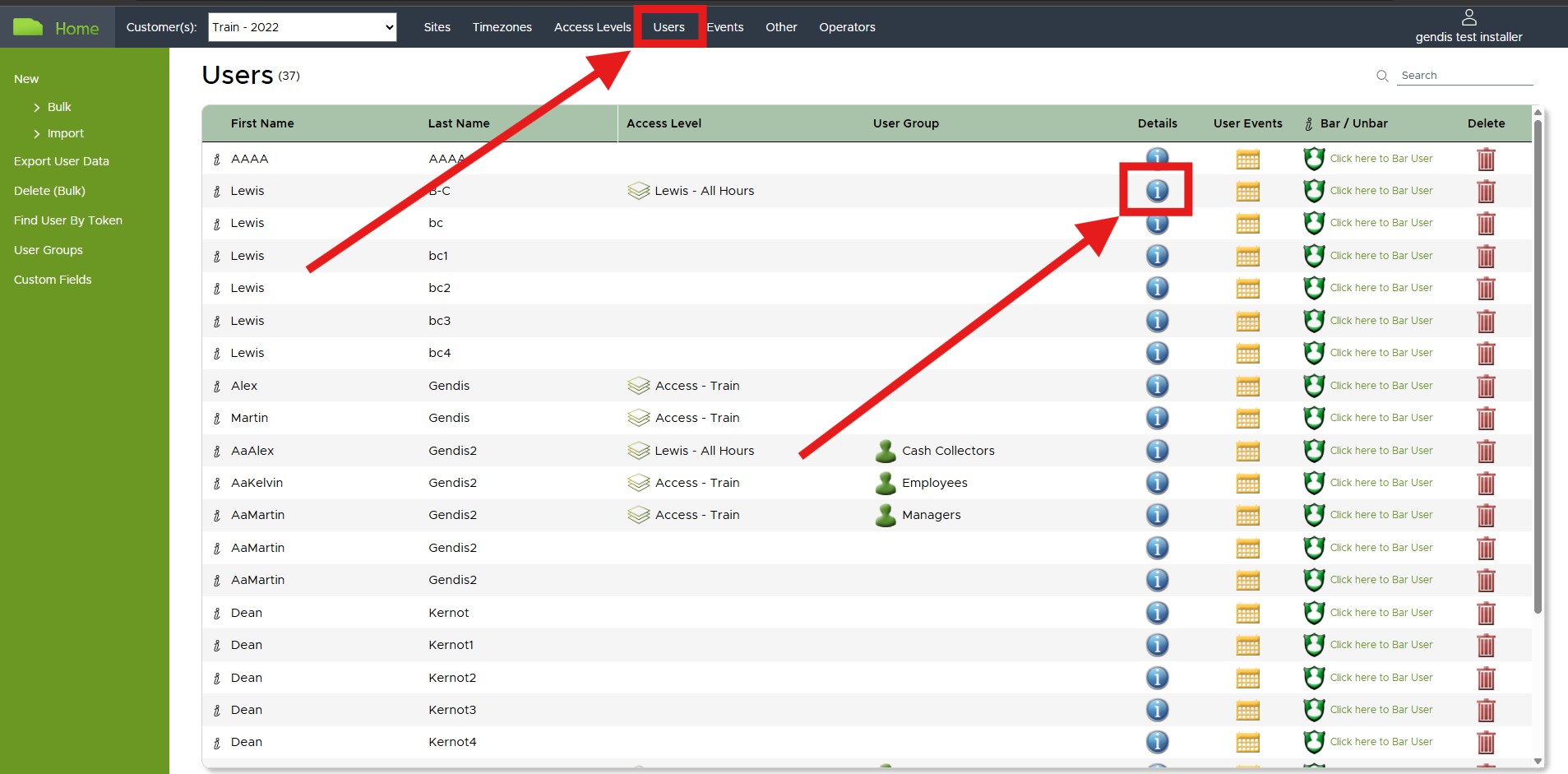
Here you can see a list of the User's tokens, and you can also edit them, delete them or create more.
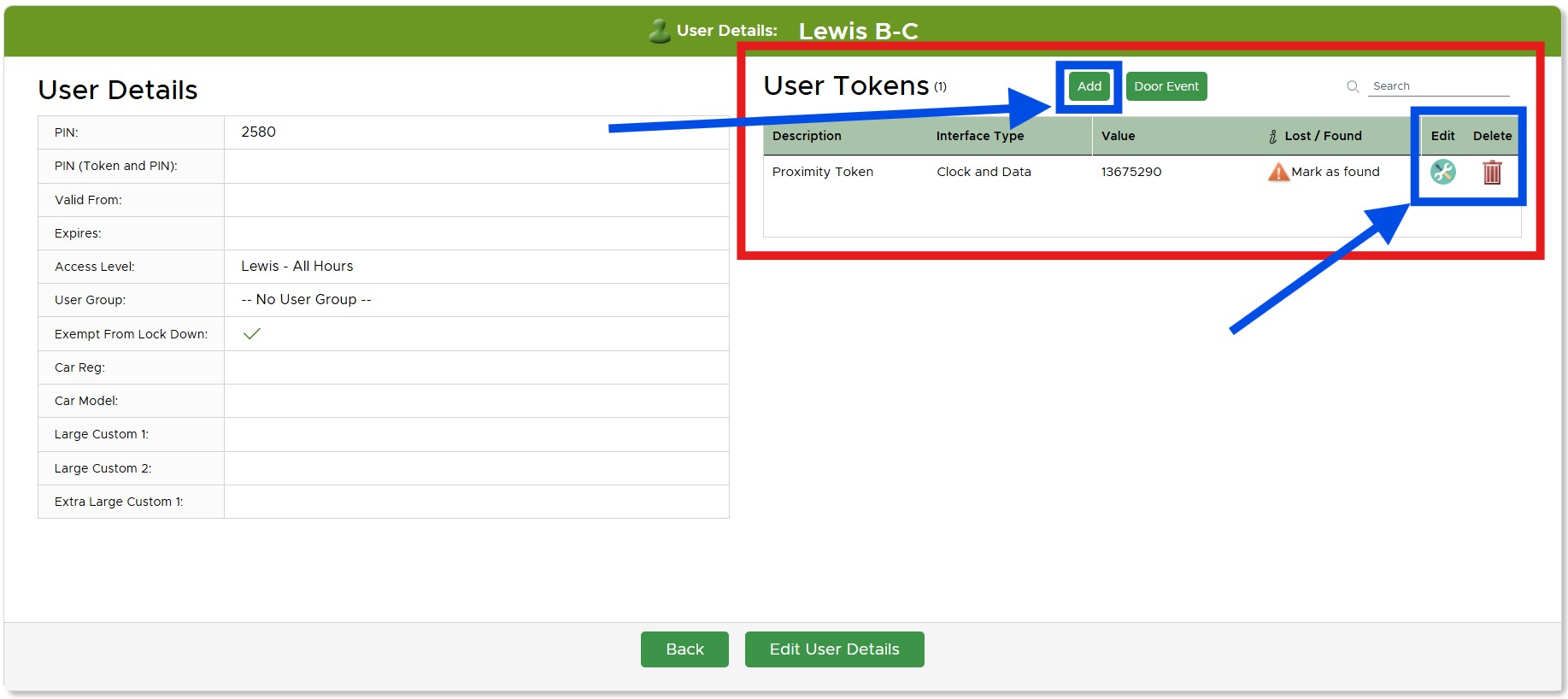
Lost Tokens
VOLO has some features that can be useful when someone loses their token - the Lost Tokens article describes the main feature in detail.
If someone finds a token, and you want to identify who it belongs to then you can use the Find User by Token feature.
This can be found on the main Users view in the VOLO Portal.
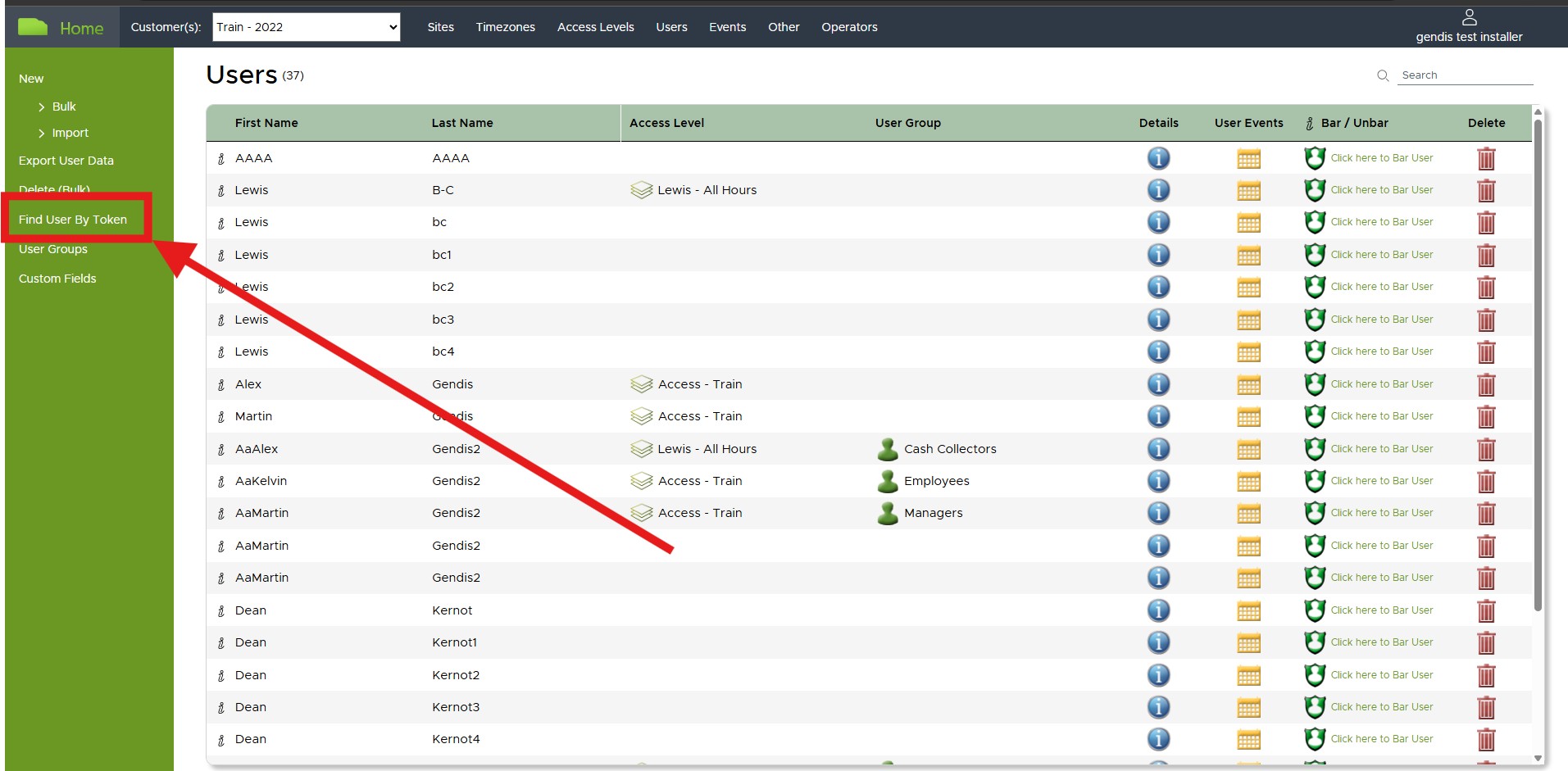
Simply enter the token number and click submit and the system will show you who the token belongs to.